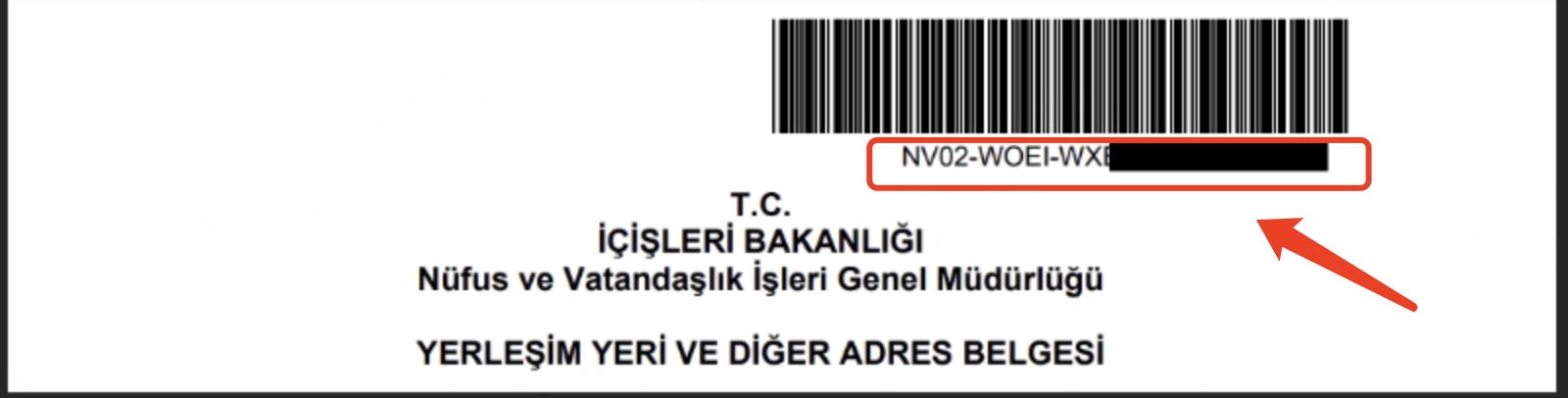How to Obtain a Residence Certificate via e-Devlet
Cointr
2025-06-05 16:23
How to Obtain a Residence Certificate via e-Government (e-Devlet)
1. Log in to the e-Government Portal.
➤ You can log in using your Turkish ID number and e-Government password. Alternatively, you can use mobile signature, electronic signature (e-imza), or internet banking options.
2. In the search bar, type and select “Residence Address (Yerleşim Yeri)”.
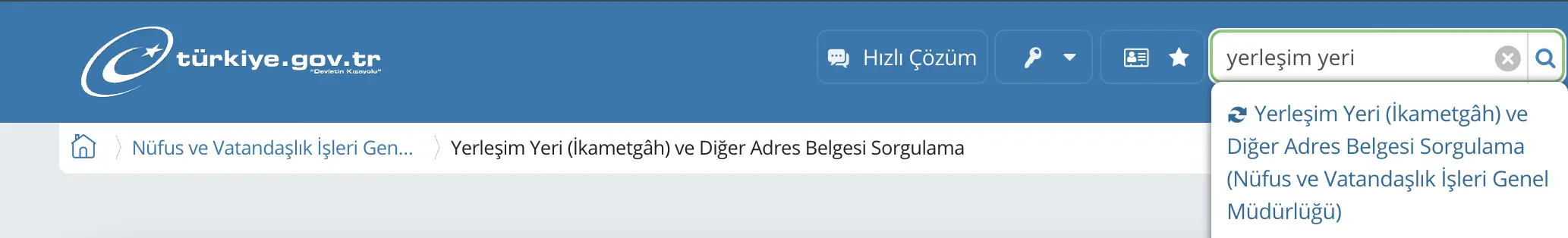
3. Read and approve the information notice, then click the “Continue” button.
4. Indicate that you want to obtain the document for yourself.
5. In the “Reason for Document Request” section, select the appropriate option:
-
Institutional request (Kurum talebi)
-
Personal request (Kişi talebi)
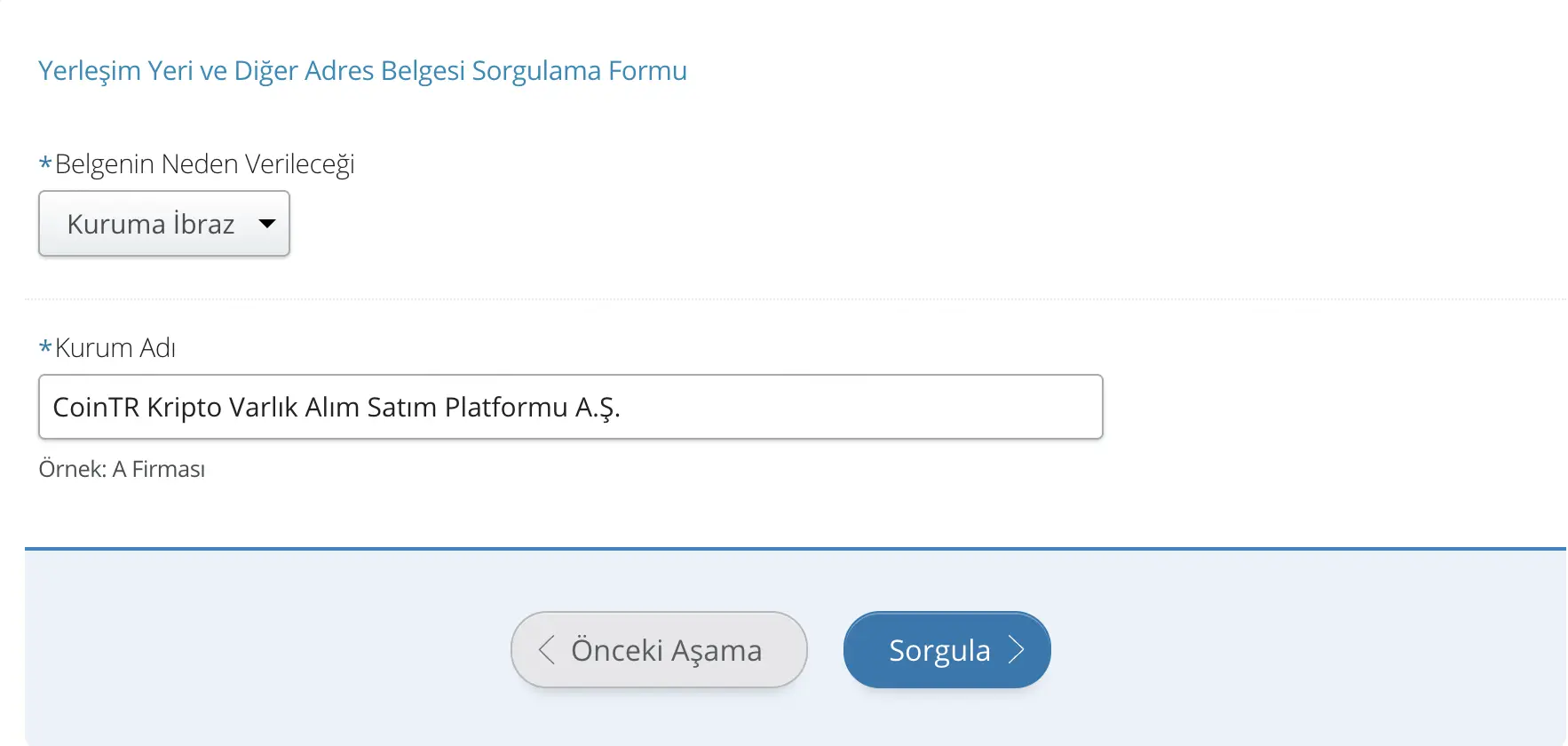
6. Click the “Query” button (Sorgula).
7. The system will provide a barcode-verified residence certificate in PDF format.
8. You can complete identity verification by entering the barcode number located in the top-right corner of the document.